In a hurry?
Find out 5 optimisations you can do right now on your website.
Have you ever said to yourself…
The best thing to remember is that a search engine’s job is to serve the user.
When someone searches, search engines like Google want to return the best results that match what they are looking for. Your website page has to match their “query intent” – what they need. Try and understand what your user needs and their intention then serve them that.
By designing your website around your ideal customer’s needs and making sure your site is easily accessible you will improve your chances of reaching and gaining more customers.
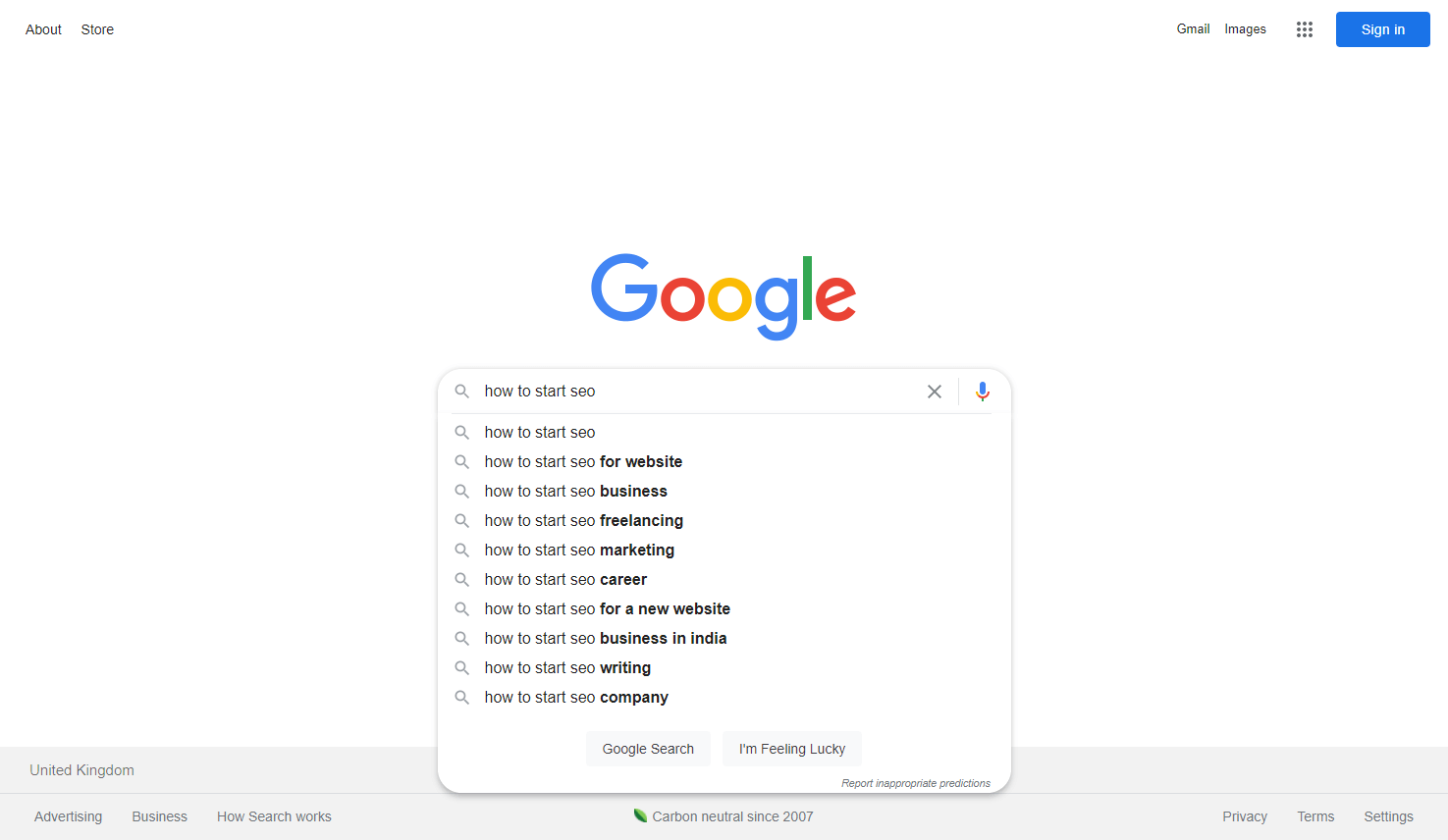
Find out 5 optimisations you can do right now on your website.
Make sure that you are clear on:
Getting lots of traffic to your website is a waste of time if the people coming to your website aren’t relevant to your business.
Being clear about what you want to achieve will help you:
Search Engine Optimisation (SEO) is ongoing improvements that you make to increase the quantity and quality of traffic to your website. It’s about improving the visibility of your website pages in search results for relevant searches.
It’s good to have an understanding of how search engines like Google work.
Let’s start with Google’s mission statement.
Search should deliver the most relevant and reliable information available
Google searches for new pages then crawls the page to find out what is on it.
It then tries to understand what is it about and stores the information about the page in Google’s index.
When someone searches on Google it tries to find the most relevant content to return in the search results. These results are based on many ranking factors, including the words in their search, the content of the pages, the authority/expertise of the sources, your language, and location.
Google’s ranking systems are designed to sort through billions of webpages in their search index and find the most relevant and present it in a way that helps find what they’re looking for.
Relevancy is about answering the question the user asks. Think about what the user wants when they are looking for this.
The most basic check is when the page contains the exact keywords as the search query.
The information is likely to be more relevant if the keywords appear:
But that doesn’t mean if you search for “unicorn” that you want to get a page with the word unicorn repeated many times. That’s not helpful.
That’s why Google also assesses whether the page contains other relevant content beyond the keywords, like pictures of unicorns, what they are, types, etc. For example, the top result is a Wikipedia page on Unicorns.
How will you know that you are on the right track and improving your website if you can’t measure or monitor it?
The first thing I do when I start with a client is make sure that they have the following:
These free Google tools help you measure and optimise your SEO.
Once you have Google Analytics installed on your website you can start analysing user behaviour on your website.
By verifying your domain in Search Console you can start to understand how your site is performing in search.
Use Google’s free Site Kit WordPress Plugin to easily connect your products including Google Analytics and Search Console.
It also gives you an overview to quickly see how your website is doing within WordPress.
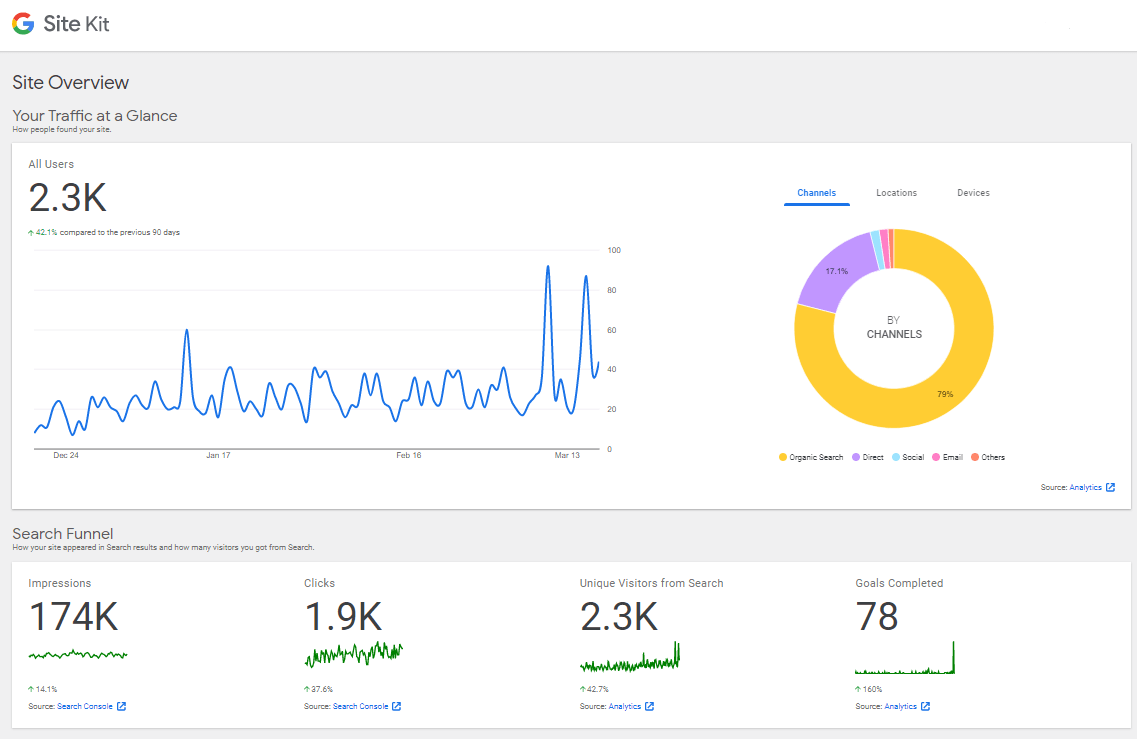
If you are a service area or product based business you are missing out on people searching in your area if you have not got a business profile on Google. You don’t even need a website to get one!
Google My Business is a free tool from Google that lets you manage how your local business appears on Google Maps and Search.
It also gives you great insights on who is finding your business listing locally and what search terms they are using even if they don’t actually go to your website. Handy for discovering relevant keywords you should be ranking for.
Follow these instructions on how to sign up for Google My Business (links to Google help).
Below you can see when you search for my business Bizstyler my business appears in the organic results and also local listing on the right hand side.
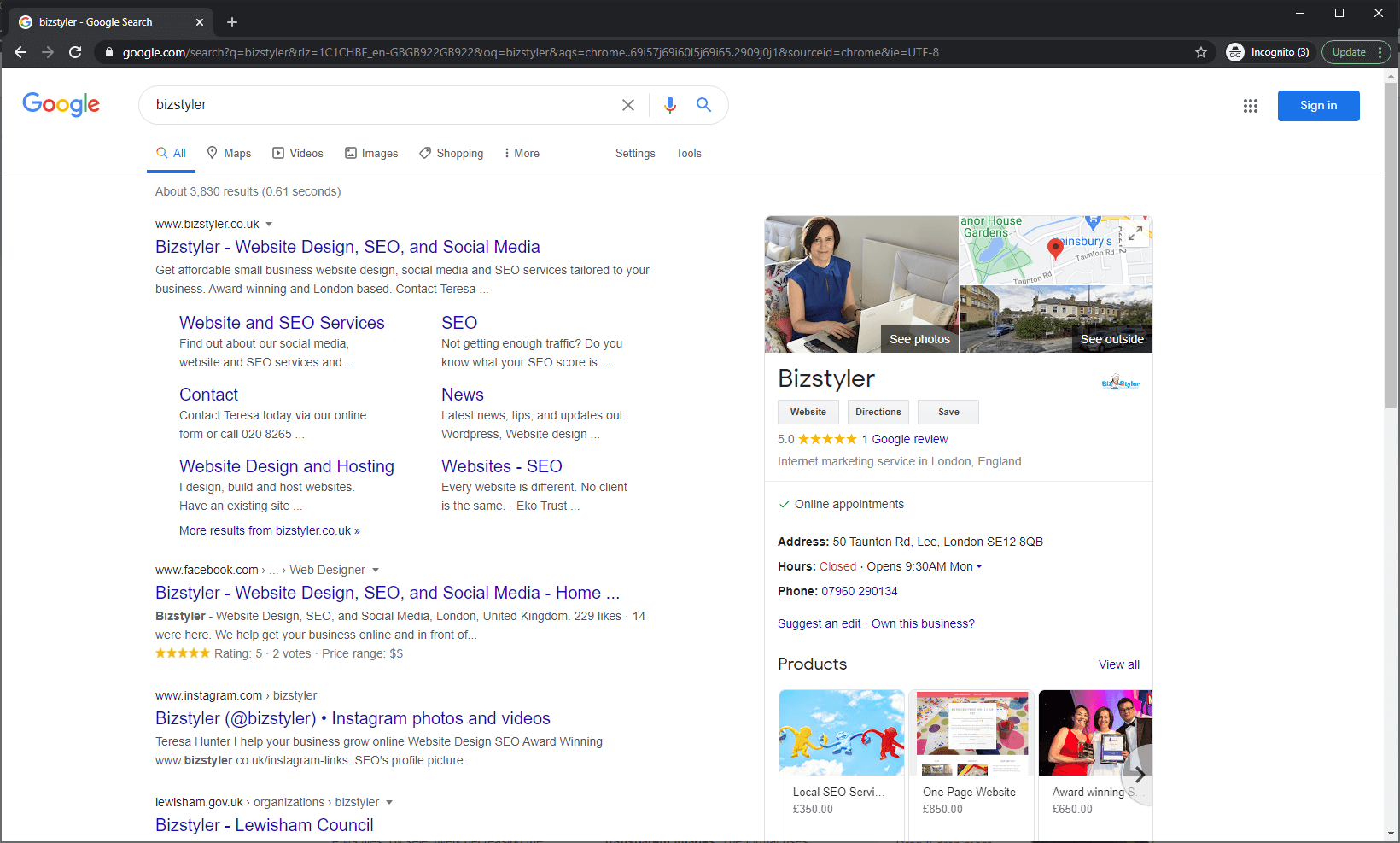
Keyword research may not sound like fun but once you start you might end up enjoying it! (or maybe that’s just me).
Remember you will need to be clear on what your online business goals are and who your ideal customer is.
Think about the language your customers use, common questions, and use the below methods to discover more keywords.
You can use a spreadsheet to record your keywords and pages that will be optimised for those keywords.
Once you have data in your Google Search Console you can start using it to discover keywords for your business.
The Performance report shows you the search queries that your site has appeared in search results.
You might discover that a query is getting lots of impressions (appearing in the results) but that isn’t getting many clicks.
You can then go to Google and search for the query and investigate what search results are returned. Are they relevant to you? Do you want to rank for this query?
Have you ever noticed that when you start typing in Google it starts giving you auto suggestions?
This can be good for discovering keywords. When you search a broad term like “product photographer”. In the search results you might see:
Related to product photographer
People also ask
If you click on Image results you also get more ideas from the filters “studio”, “still life”, “creative”, “Instagram”
If you have a Google Ads account you can use the keyword planner to browse for keywords by entering phrases or you can enter a website address and see what that particular page or site is ranking for. How neat is that? That can give you lots of keyword ideas that potentially are relevant for your business too.
Start with your most important pages such as your homepage, about, service, product pages, lead page, or blog.
This is a basic start to helping with your relevance of your page.
Make sure your page has a Title and it:
Your H1 tag should contain the keyword and your headings should:
Make sure your page has a description and that it is:
Google sometimes displays this in your search results and although it is not a ranking factor it can be used to encourage users to click on your search result and go to your website.
When someone lands on your site what action do you want them to do?
I’m surprised by how many sites I go to that have no clear call to action. You could be missing out on a sale or lead!
It’s also important not to put too many as this will confuse your visitors.
Review your pages and check you aren’t missing any opportunities.
Below is my call to action for this page “Ask a question in my Facebook group”. I want you to help you get started on SEO and know if you get stuck or have any questions you can join my free group and ask :)
If you’re ready to unlock your existing website’s full lead-generating potential, the next step is to tell us about your needs. We’ll then outline how Bizstyler can help your business thrive online.
Based in London, UK, serving clients globally.
Receive expert tips to transform your current site into a lead-generating powerhouse.
By clicking on subscribe, you indicate your consent to receiving email marketing messages from us as per our privacy policy.