Ready to Boost Your Website's Performance?
If you’re ready to unlock your existing website’s full lead-generating potential, the next step is to tell us about your needs. We’ll then outline how Bizstyler can help your business thrive online.
Maybe your page is not appearing correctly, and you’ve noticed an error in the console.
The formatting for the WP Job Openings job search page was not appearing correctly on the website.
Check if it’s a caching issue with WP Rocket.
Add the following query string to the end of the url
This was the page without the query string
?nowprocket
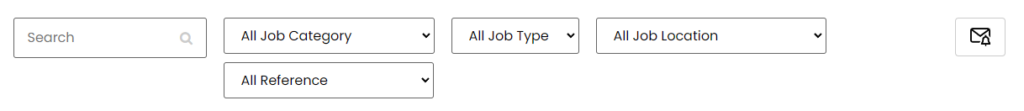
This was the page with the query string
Load the page in Chrome and check the Console.
JQMIGRATE: Migrate is installed, version 3.4.1
jquery.min.js?ver=3.7.1:2 jQuery.Deferred exception: awsmJobsPublic is not defined ReferenceError: awsmJobsPublic is not defined
at HTMLDocument.<anonymous> (https://www.domain.co.uk/wp-content/plugins/wp-job-openings/assets/js/script.min.js?ver=3.4.6:1:40889)
at e (https://www.domain.co.uk/wp-includes/js/jquery/jquery.min.js?ver=3.7.1:2:27028)
at t (https://www.domain.co.uk/wp-includes/js/jquery/jquery.min.js?ver=3.7.1:2:27330) undefined
jquery.min.js?ver=3.7.1:2 jQuery.Deferred exception: awsmJobsPublic is not defined ReferenceError: awsmJobsPublic is not defined
at HTMLDivElement.<anonymous> (https://www.domain.co.uk/wp-content/plugins/wp-job-openings/assets/js/script.min.js?ver=3.4.6:1:44704)
at Function.each (https://www.domain.co.uk/wp-includes/js/jquery/jquery.min.js?ver=3.7.1:2:3129)
at e.<computed>.each (https://www.domain.co.uk/wp-includes/js/jquery/jquery.min.js?ver=3.7.1:2:1594)
at HTMLDocument.<anonymous> (https://www.domain.co.uk/wp-content/plugins/wp-job-openings/assets/js/script.min.js?ver=3.4.6:1:44651)
at e (https://www.domain.co.uk/wp-includes/js/jquery/jquery.min.js?ver=3.7.1:2:27028)
at t (https://www.domain.co.uk/wp-includes/js/jquery/jquery.min.js?ver=3.7.1:2:27330) undefined
jquery.min.js?ver=3.7.1:2 Uncaught ReferenceError: awsmJobsPublic is not defined
at HTMLDocument.<anonymous> (script.min.js?ver=3.4.6:1:40889)
at e (jquery.min.js?ver=3.7.1:2:27028)
at t (jquery.min.js?ver=3.7.1:2:27330)
Uncaught ReferenceError: awsmJobsPublic is not defined
at HTMLDivElement.<anonymous> (script.min.js?ver=3.4.6:1:44704)
at Function.each (jquery.min.js?ver=3.7.1:2:3129)
at e.<computed>.each (jquery.min.js?ver=3.7.1:2:1594)
at HTMLDocument.<anonymous> (script.min.js?ver=3.4.6:1:44651)
at e (jquery.min.js?ver=3.7.1:2:27028)
at t (jquery.min.js?ver=3.7.1:2:27330)
If you see jQuery deferred error in the console:
jQuery.Deferred exception: awsmJobsPublic is not defined ReferenceError: awsmJobsPublic is not defined
at HTMLDocument.<anonymous> (https://www.domain.co.uk/wp-content/plugins/wp-job-openings/assets/js/script.min.js?ver=3.4.6:1:40889)
at e (https://www.domain.co.uk/wp-includes/js/jquery/jquery.min.js?ver=3.7.1:2:27028)
at t (https://www.domain.co.uk/wp-includes/js/jquery/jquery.min.js?ver=3.7.1:2:27330) undefined
This can be caused by Delay JavaScript execution being enabled in WP Rocket.
Add the following to Defer JavaScript to exclude the files from Delay JavaScript execution.
\/jquery(-migrate)?-?([0-9.]+)?(.min|.slim|.slim.min)?.js(\?(.*))?( |'|"|>|$)
If the dropdown is not working and you see no console errors then this might be an issue with minify CSS in WP Rocket.
Load the page with WP Rocket off. Inspect the dropdown and copy the class name.
E.g. “awsm-filter-item”
Go to Sources and compare with and without WP Rocket using ?nowprocket
Search for the class e.g. “awsm-filter-item” you will notice that some CSS files are missing.
E.g. /wp-content/plugins/wp-job-openings/assets/css/style.min.css
Exclude these from Optimise CSS in WP Rocket by adding the following:
/wp-content/plugins/wp-job-openings/(.*).css
Saving and reloading the page the dropdowns now work again.
If you’re ready to unlock your existing website’s full lead-generating potential, the next step is to tell us about your needs. We’ll then outline how Bizstyler can help your business thrive online.
Based in London, UK, serving clients globally.
Receive expert tips to transform your current site into a lead-generating powerhouse.
By clicking on subscribe, you indicate your consent to receiving email marketing messages from us as per our privacy policy.