Get Started
Get in touch with Teresa.
Based in Hither Green, Lewisham, London, SE12 – Servicing clients remotely in the UK and world wide.
Before you try and rank number one on Google it’s important to know how your website is currently performing. Do you know:
Once you know how people are finding (or not finding your website), it’s time to make improvements:
Let’s say you are a builder specialising in renovations. What kind of searches would you like people to use to find you? You want to be ranking for keywords that are relevant to your business and have commercial intent:
You have a website and you think you’ve done a good job at optimising for these keywords. But have you? How can you find out what search terms your website is appearing for and if they the ones you want?
It might be a surprise to see what you do rank for.
Maybe you are ranking great for “dens for kids” because you wrote a great blog post for them hoping they would then build a loft to accommodate a den in their house. But that’s not really going to get you loads of customers, is it?
Or maybe you’re ranking for a search term that you hadn’t even thought of “loft conversion company” that if improved could bring you a heap of potential customers.
Let’s have a look. The first thing you will need to do is set up:
I highly recommend that you use this free search and reporting tool by Google:
Search Console tools and reports help you measure your site’s Search traffic and performance, fix issues, and make your site shine in Google Search results
Find out more about Google Search Console, there are some super helpful tips and guides from Google. Need help setting up Google Search Console? Let me know and I can help.
Let’s start by explaining impressions: When a person types a search term (aka keyword) in Google they get a set of results based on what Google thinks is relevant to them. If your website appears in the search results this is called an impression. To find out what search terms your website is appearing in Google for and how many times.
Further reading: Find out how Google Search works
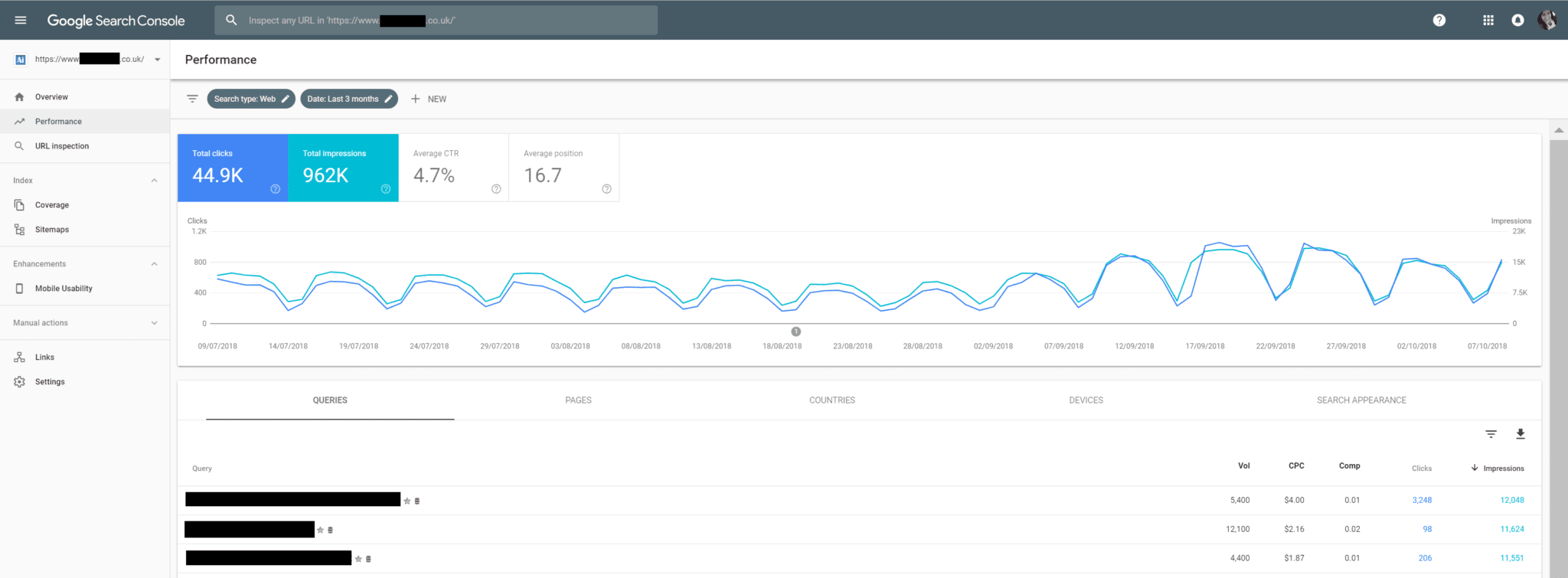
Is your website appearing for the queries you expected?
You’ve looked through your performance report and no one seems to be finding your website for a search term you think is relevant for your customers. Here are some tips to improve your website so that Google may start showing your website for that keyword:
It’s important to use text on your page which Google can read and understand what your page is about. As Google cannot read any text in images or video.
Put yourself in your customer’s shoes. What are they going to be typing into Google (you can even ask them – check with your current customers or do a survey!).
Maybe you’ve spotted one in your performance report.
Once you have identified a keyword that has high commercial intent, decent traffic and has realistic competition, you should start optimising for it by making your text and media as relevant as possible.
Sort your queries by CTR and have a look.
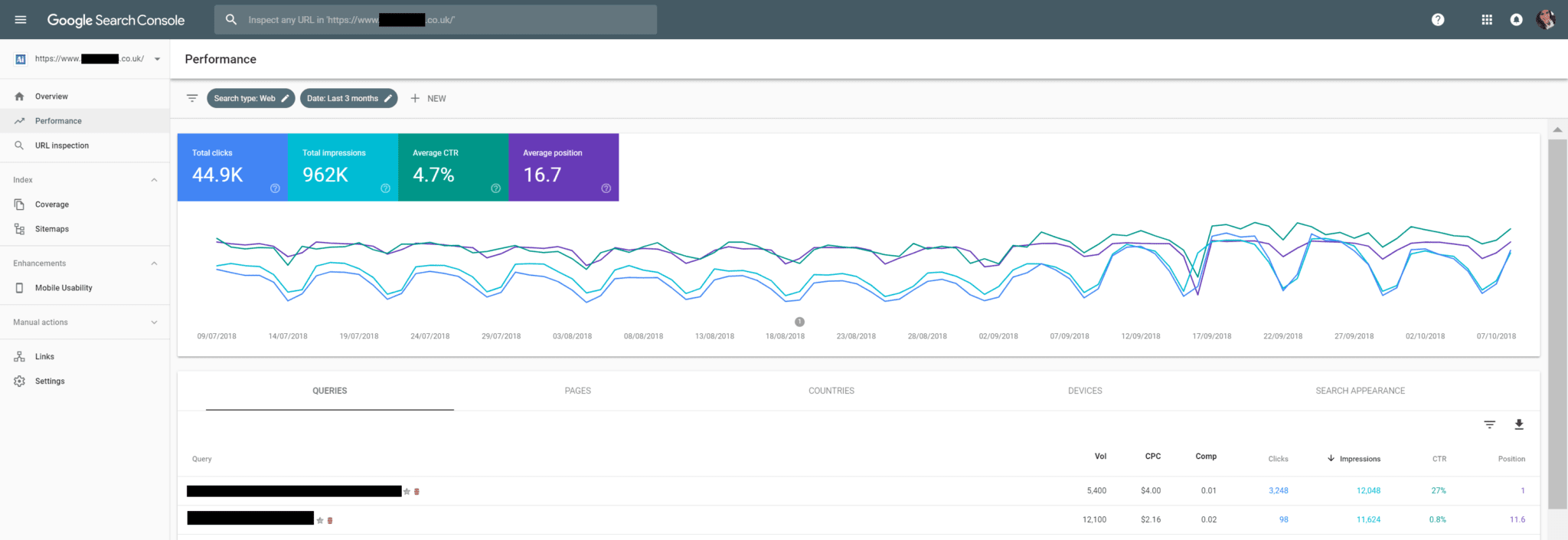
You can also have a look at the average CTR for any query in your list and check if it could be improved. Maybe you are getting a decent number of people seeing your website for a search term but no one seems to be clicking on it in search results. What could you do to improve this?
How to improve your CTR
References
Google Search Console: https://search.google.com/search-console/about
Help people find your website: https://support.google.com/webmasters/answer/9050677
How Google Search works: https://support.google.com/webmasters/answer/70897